The Employment Act provides that the minimum daily rate of pay for overtime calculations should be based on 26 days, while the hourly rate is calculated based on the normal hours of work under the employee's contract.
Our preset overtime items calculate the hourly rate for employees working 8 hours a day. If your employees' hours of work from January 2023 were reduced to 7.5 hours due to the 45-hour weekly limit under the Employment Act amendments, you can follow the instructions below to create custom overtime items with hourly rate based on 7.5 hours.
Go to Settings > Payroll Items > + Add Custom Overtime to create the following custom overtime:
1. Custom Overtime x1.5 equivalent to Overtime (Normal)
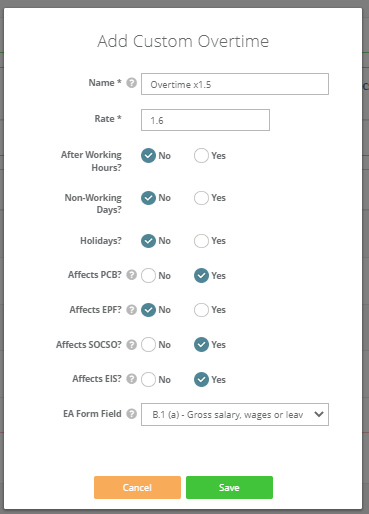
2. Custom Overtime x2.0 equivalent to Overtime (Rest- Day)
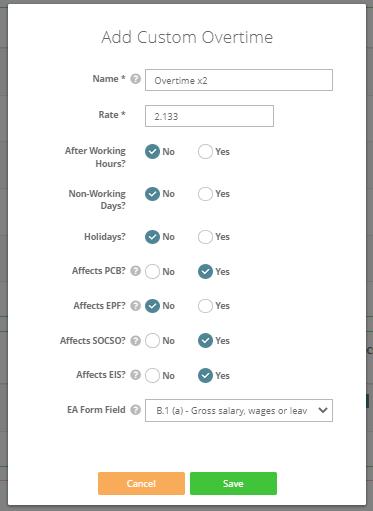
3. Custom Overtime x3.0 equivalent to Overtime (Public)
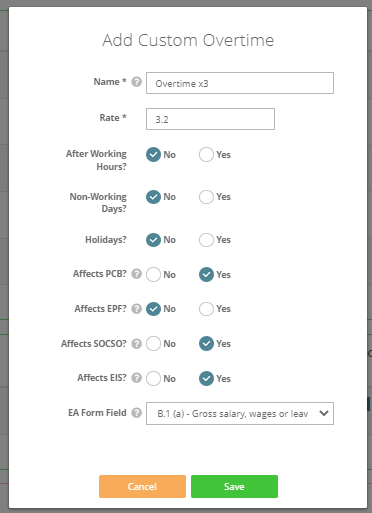
Once you have created the Custom Overtime items you need, please click on Save Changes at the bottom of the Payroll Items page. You can then proceed to add your custom overtime items to the relevant employees' Employment Details tab as Monthly Recurring Payroll Items.
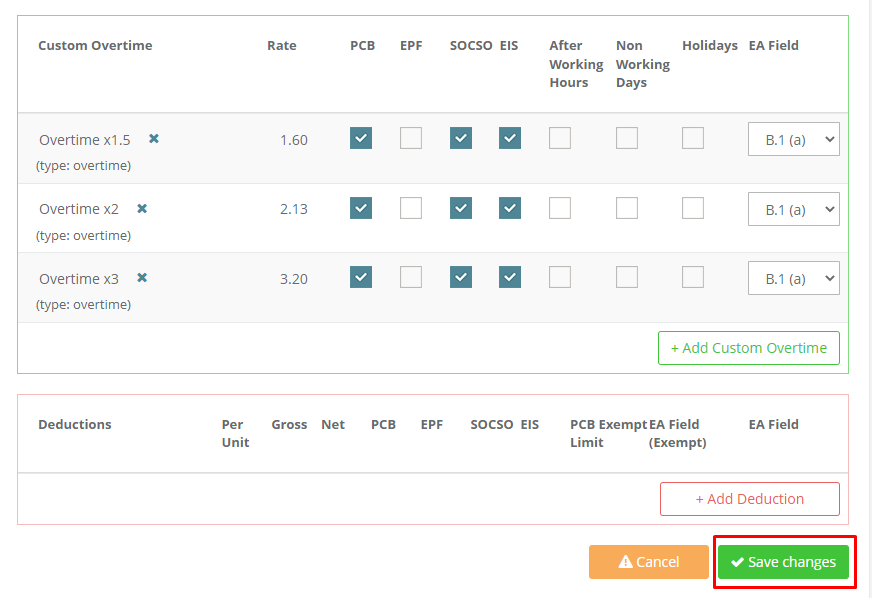
PayrollPanda makes easy. .