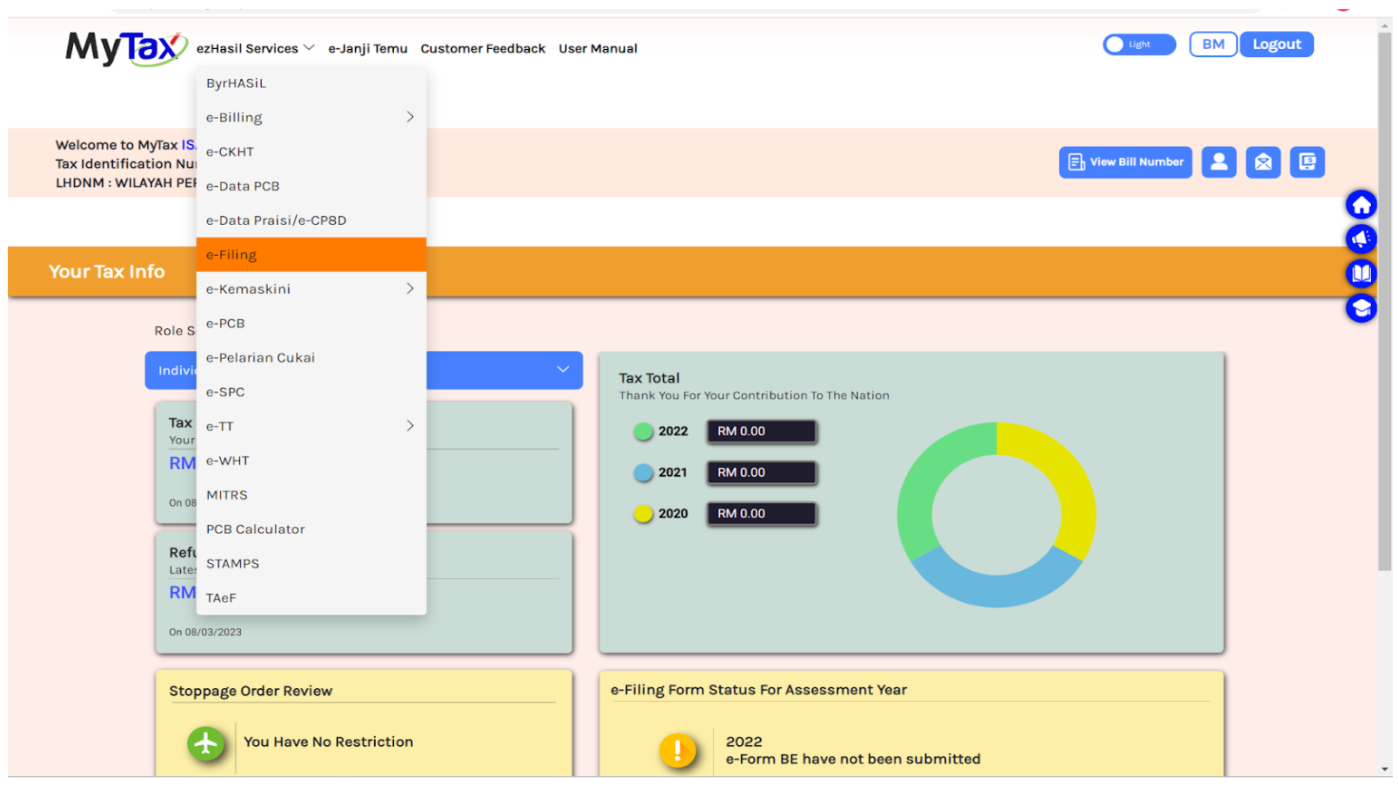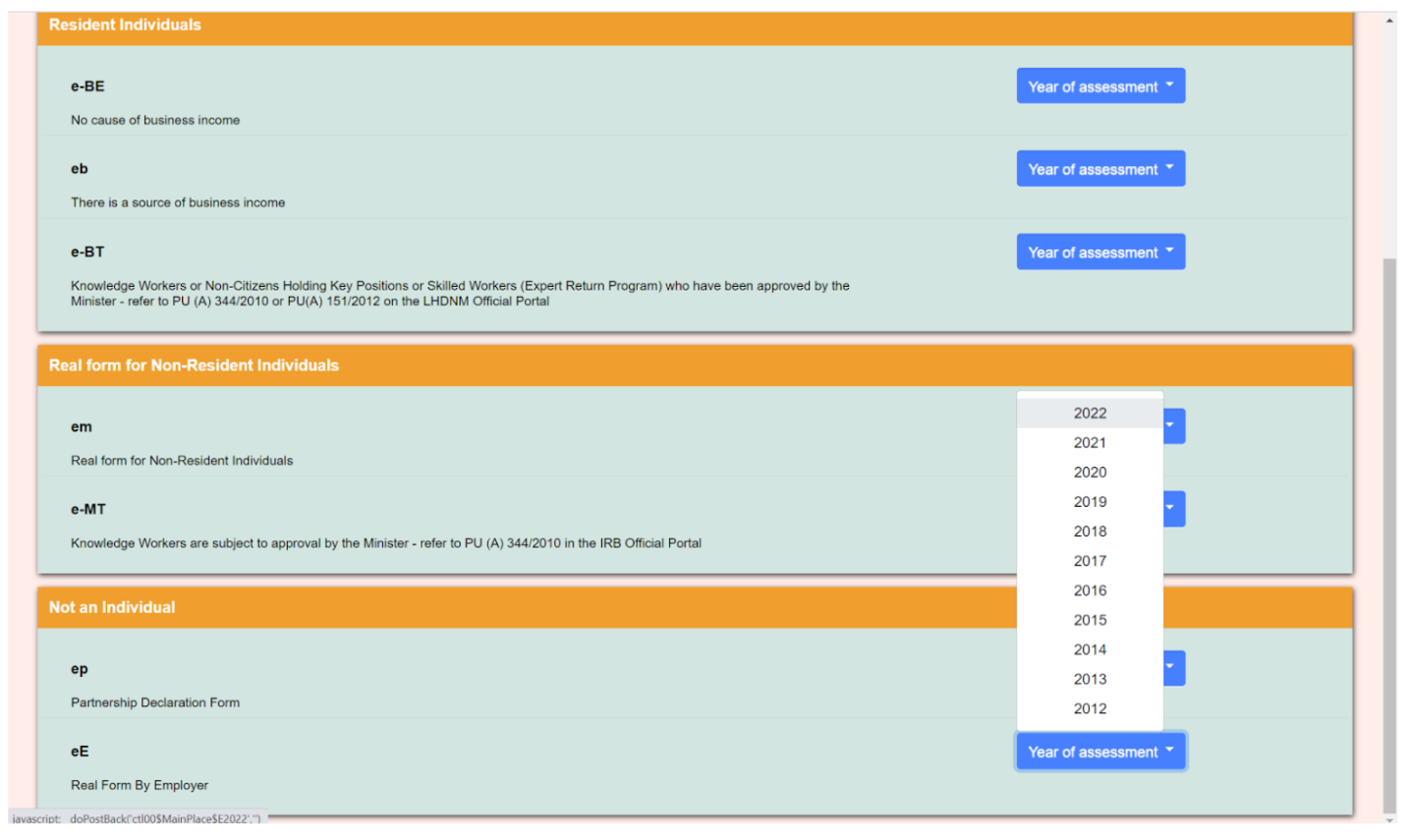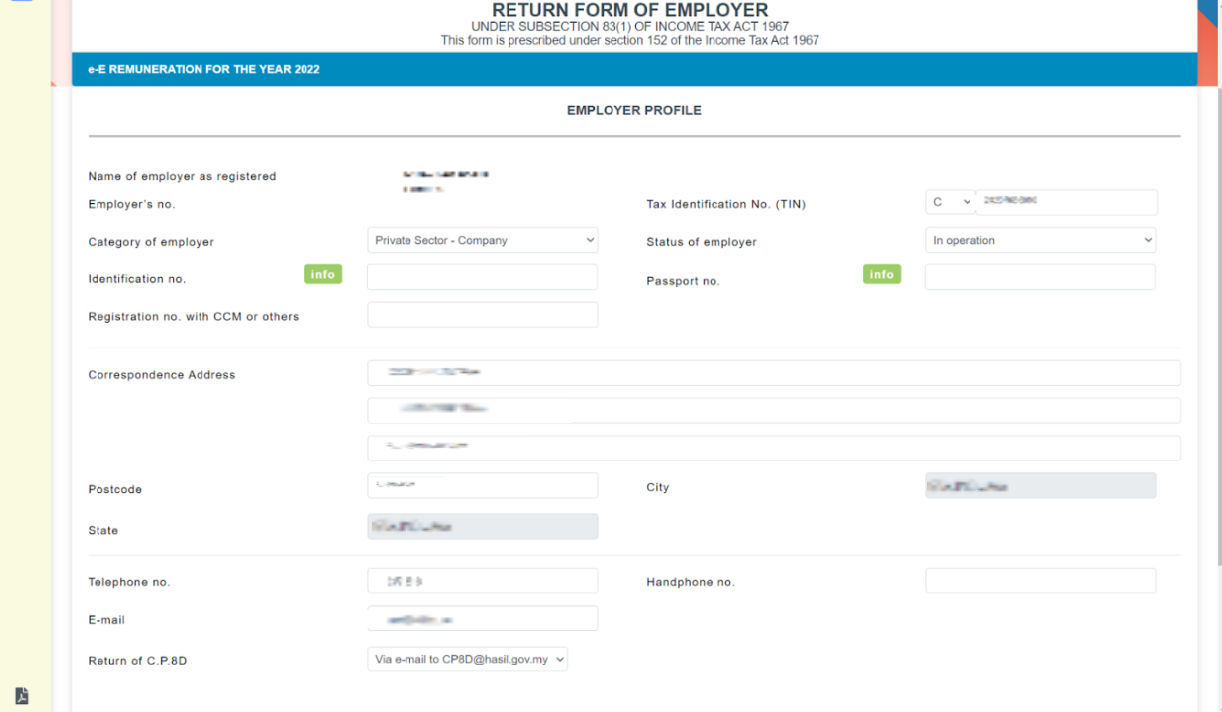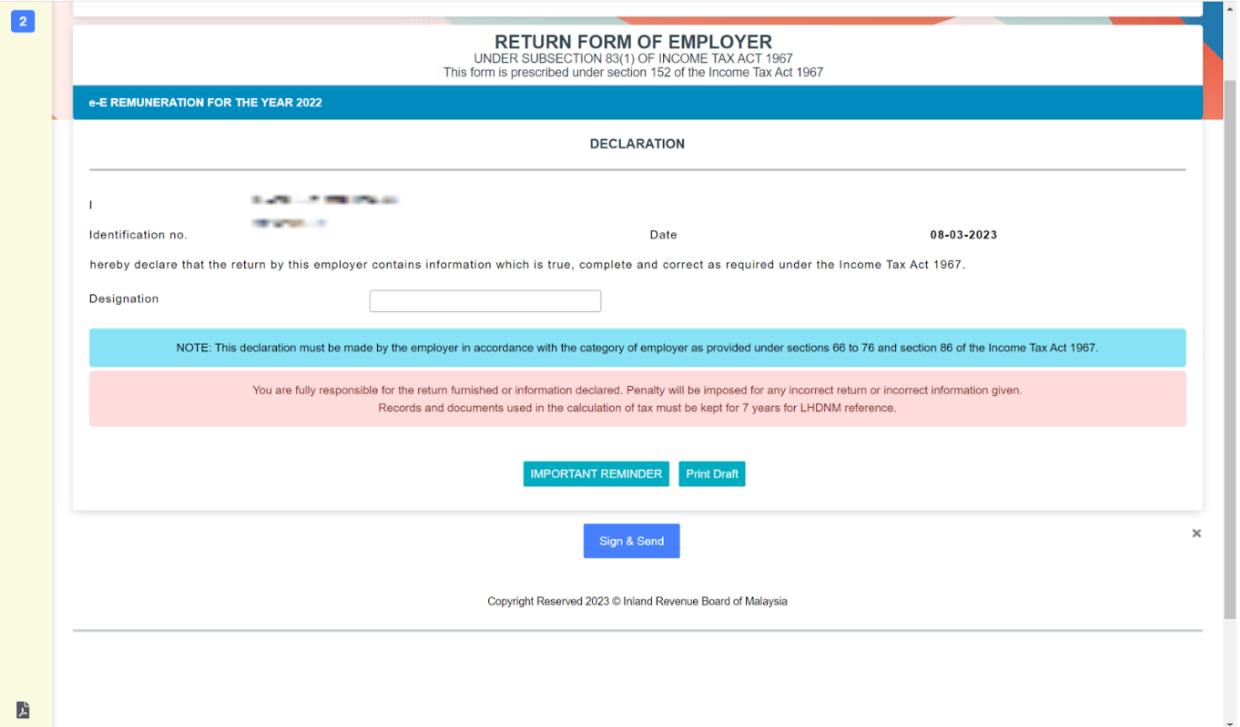1. Login to MyTax under the IC or passport number entered in your application form when you registered your company as an employer with LHDN. Then click on ezHasil Services (at the top left) > e-Filing.
2. Under e-filing, select e-Form.

3. Under eE, select 2022.
4. Fill in your company details under the Employer Profile page. For Return of CP8D, select Via email to CP8D@hasil.gov.my. Please note that you will need to email the CP8D excel file from the same email address as the one you enter in the E-mail field above Return of CP8D.
5. Fill in the information on the numbers of employees for 2022. You can find those details in the E form pdf generated by PayrollPanda. Then click on Next.
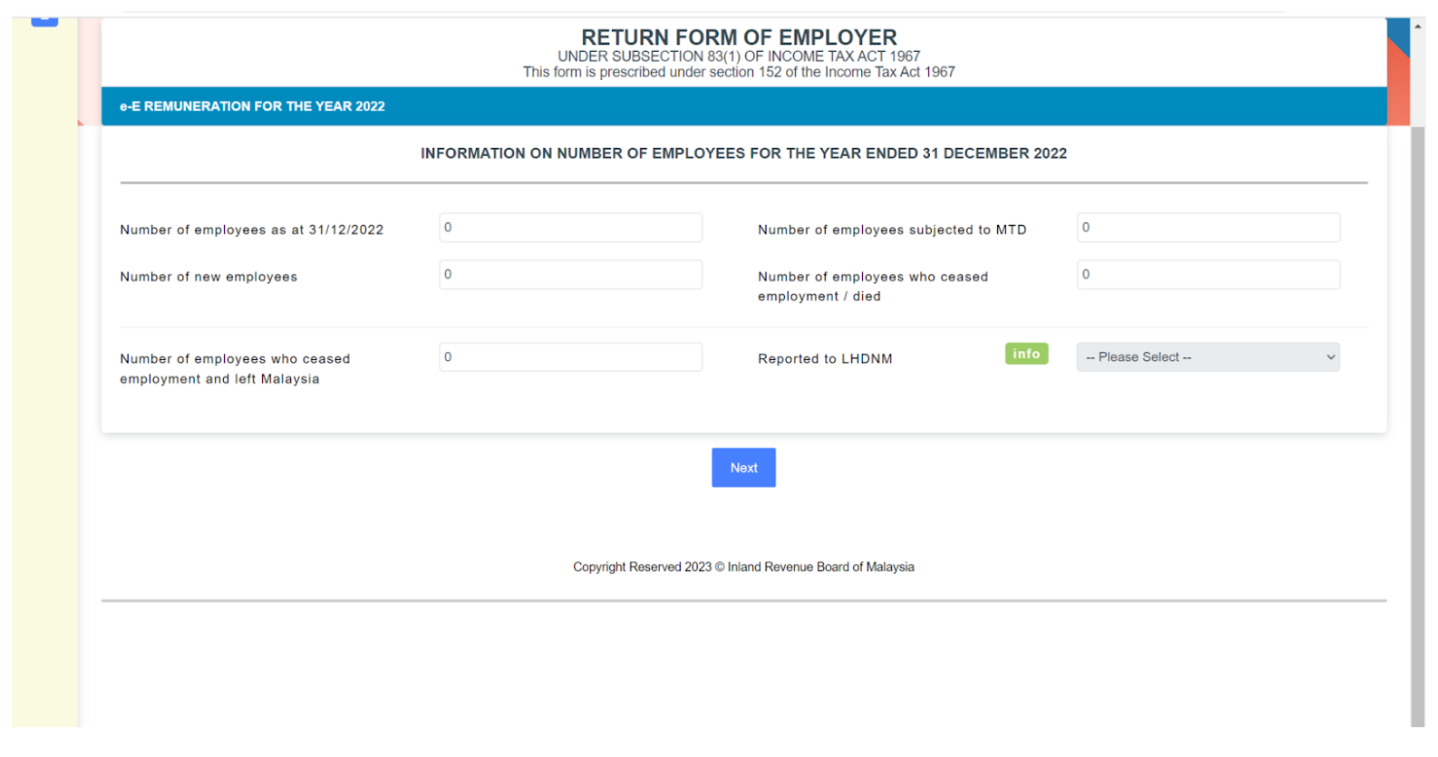
6. Finally, enter the Designation of the officer and click on Sign & Send. You will be required to enter the login IC/passport number and password to sign the form. You will also be able to print the form and submission receipt.
7. Email the CP8D excel file generated by PayrollPanda to CP8D@hasil.gov.my from the same email address as the company email address entered in the Employer Profile page during E form filing.