Enabling carry forward leave allows an employee to use their unused leave the following year.
1. Go to Settings and click on the Leave Settings tab.
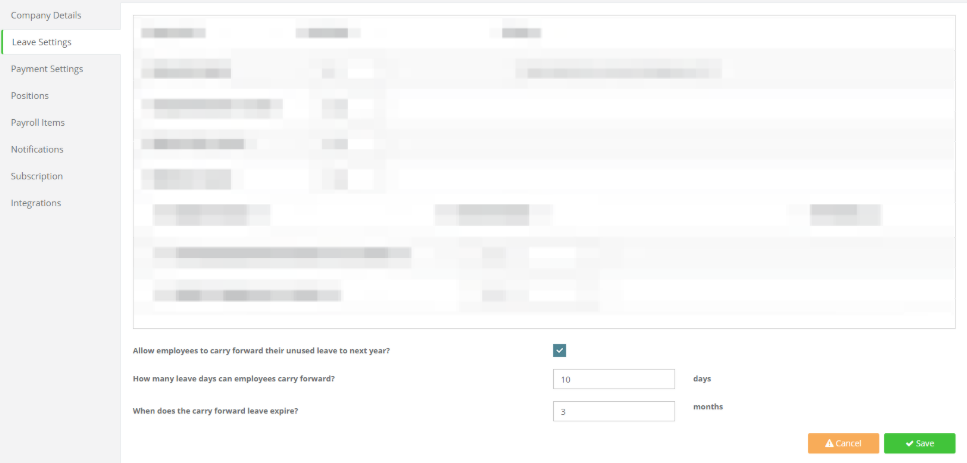
2. Check the box entitled Allow employees to carry forward their unused leave to next year?
3. Set the maximum number of days your employees can carry forward.
4. Set the number of months by which your employees must use the carry forward leave.
Looking for a payroll system? Book a demo.