To change your login email, you will need to go to the personal settings.
(Company name) > Personal Settings > Contact Information > Email
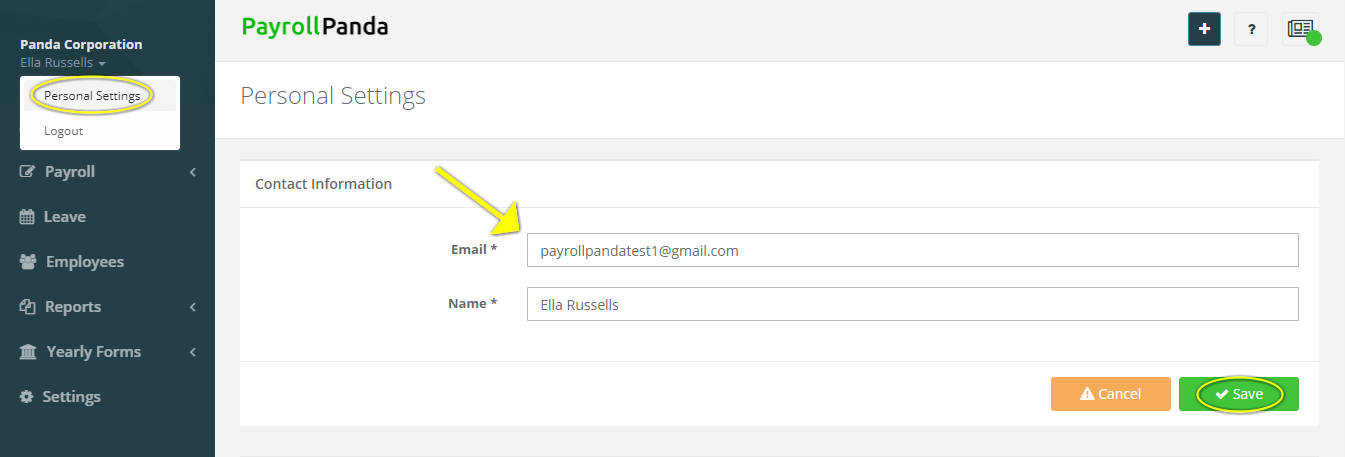
You can change the email to the new email address you want to use and click save. After saving, you will be able to login into the system using the new email address with the original password.
PayrollPanda makes payroll easy. Book a demo.