You can add in your company logo to the system and payslips of your employees in a few simple steps.
1. Go to Settings > Company Details > Change Logo
Upload the desired image from your computer and click save.
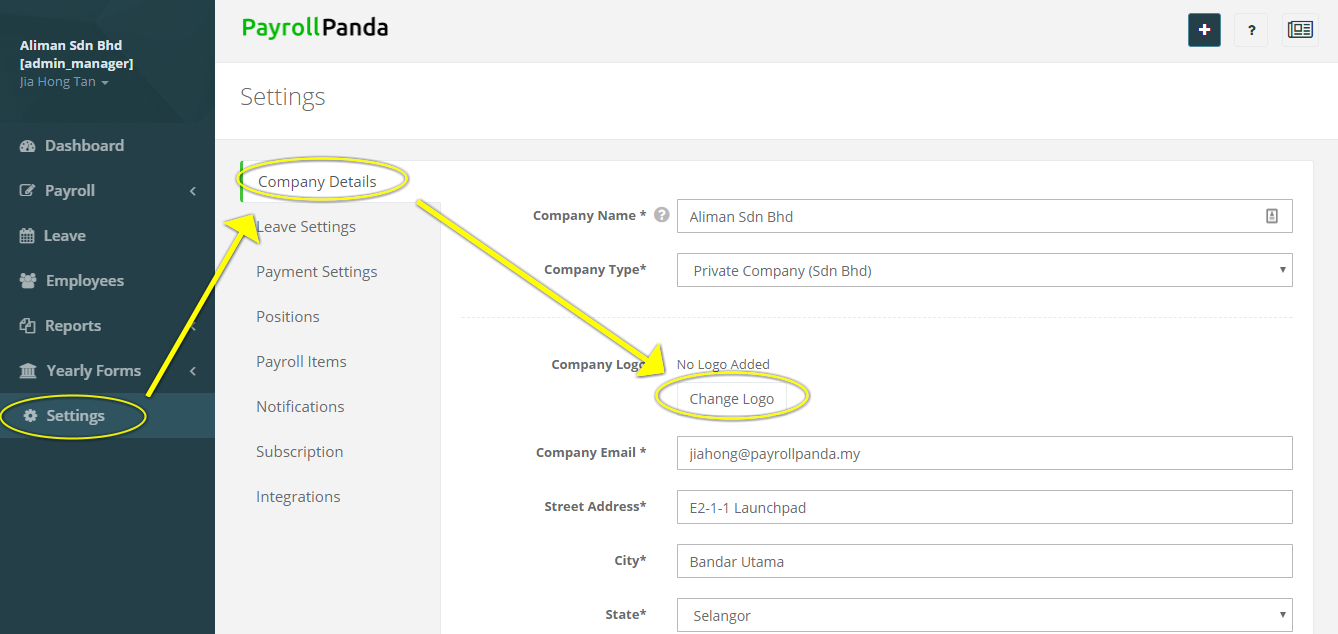
2. Logo Added
Once you refresh the page, your company logo will be shown at the top left corner of the system and on the payslips of your staff as shown in the example below.

Looking for a payroll system that generates your employee payslips? Book a demo.
This help article was compiled for version 0.37.0 of app.payrollpanda.my