From IDs to emails, you can now complete your reporting process by following these simple steps:
- Go to Employees tab > click Export Employee Data button.
A Comma Separated Value (.csv) type file will be generated.
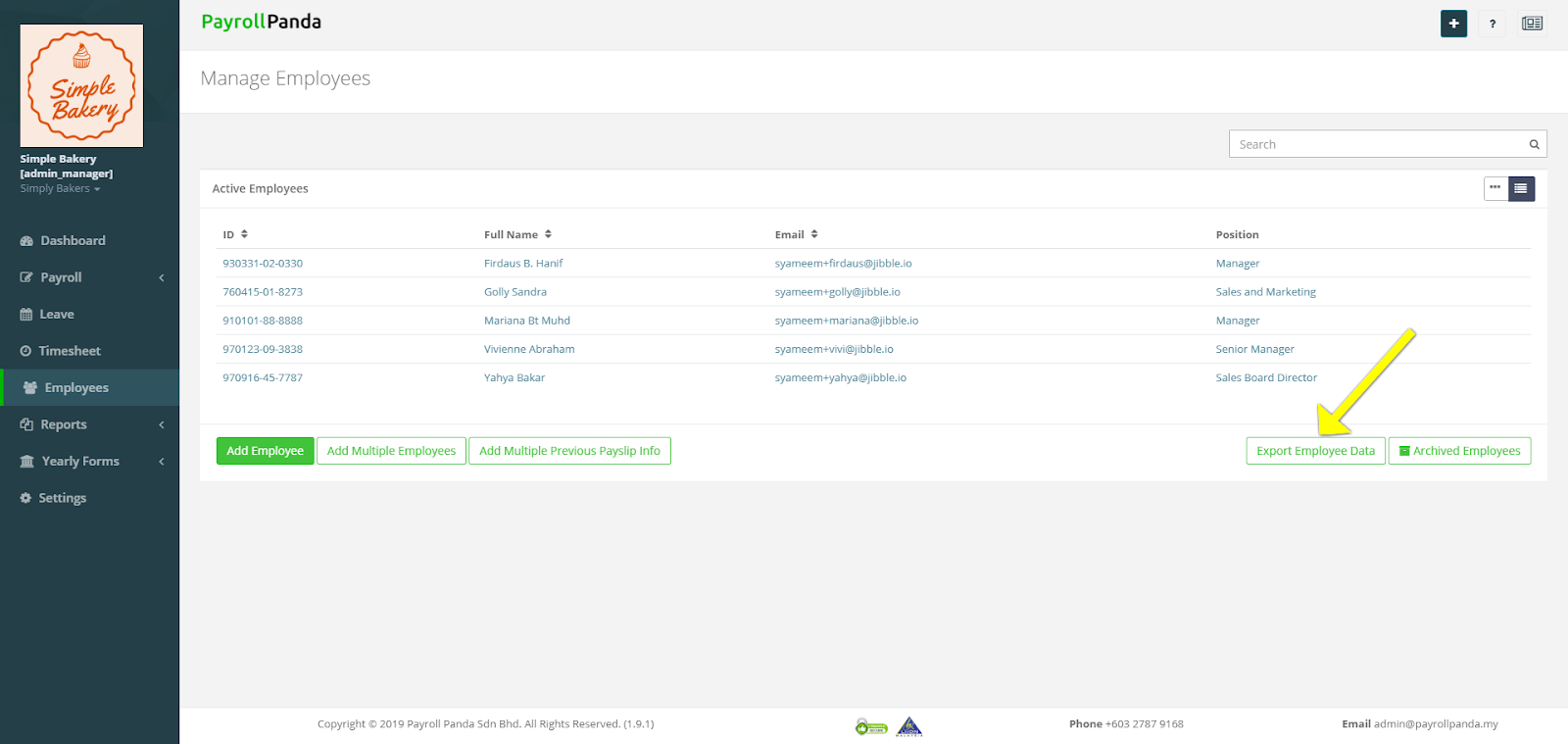
Below is the sample file of Employee Data for your reference.
PayrollPanda makes payroll easy. Book a demo.