There are three main steps to invite an employee to your PayrollPanda account.
First step: Send invitation link
To login the respective employee must first be invited to signup through an invitation link which will be sent to their email address. You may choose to send the "Welcome Email" under Employees > choose employee > Personal Info (as shown below).
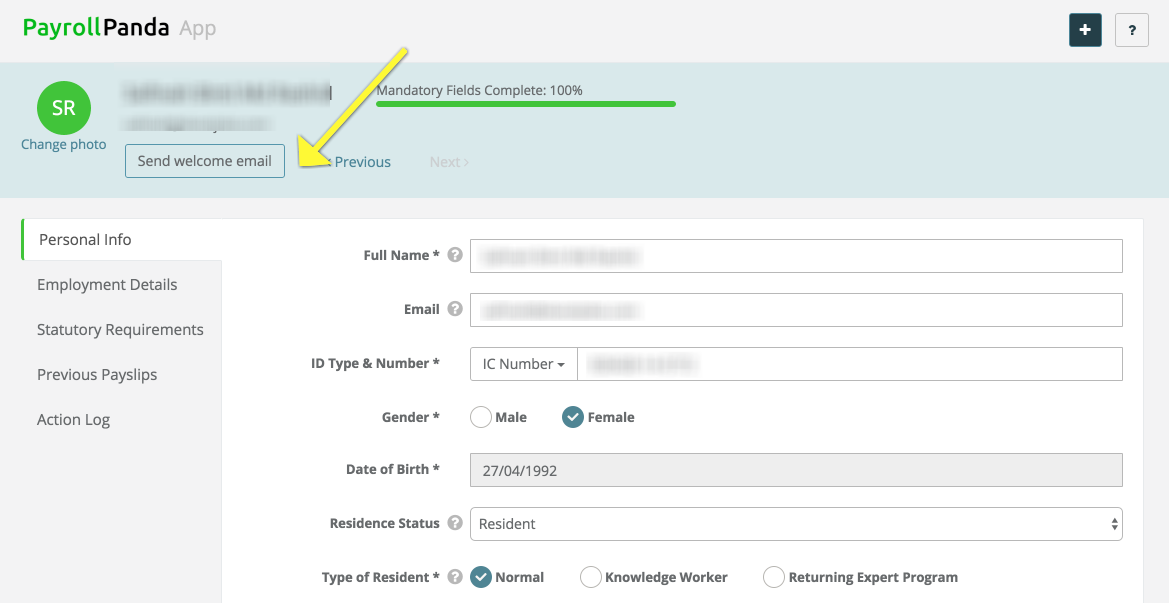
Or you can also invite them through the Dashboard and click "Invite" as shown below.
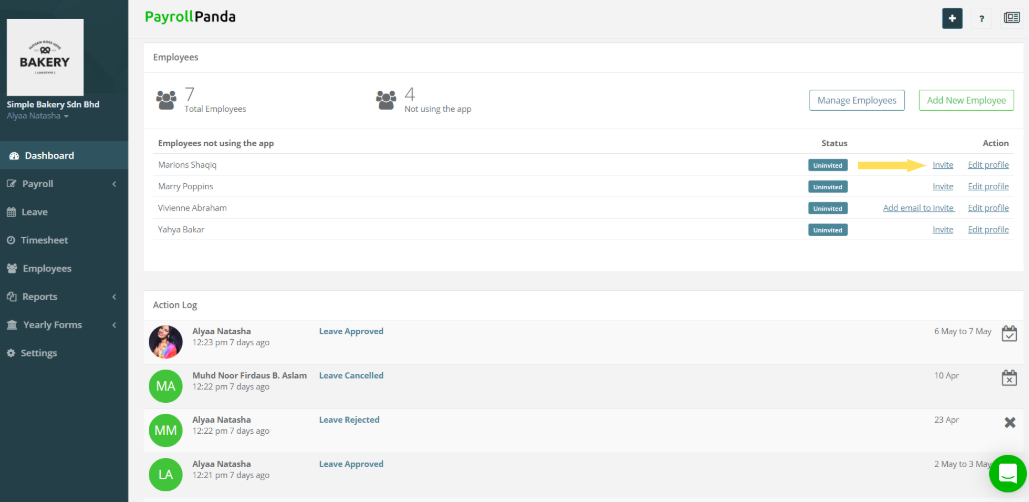
Second step: Employee needs to click on invitation link within 24 hours
When the employee receives the invitation email they should click on the "Join" button which will open up the Employee Signup form in the browser.
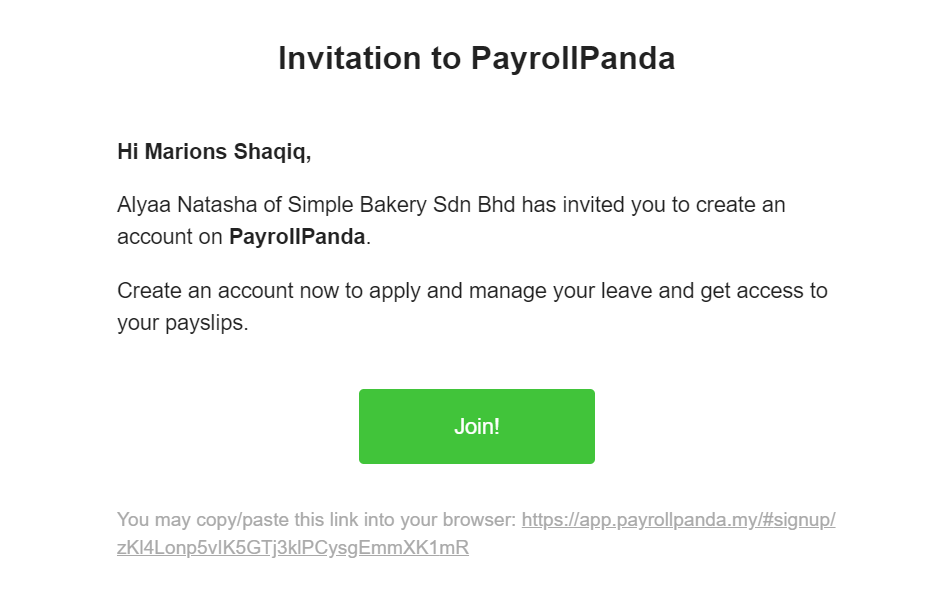
Third step: Sign up
The form will already have the employee's name and email address pre-filled. This cannot be changed.
Once the employee has successfully signed up they will be associated with your company and will see their personal details as they have been entered into the system.
They can also access their payslips for all payrolls that you have generated via the system.
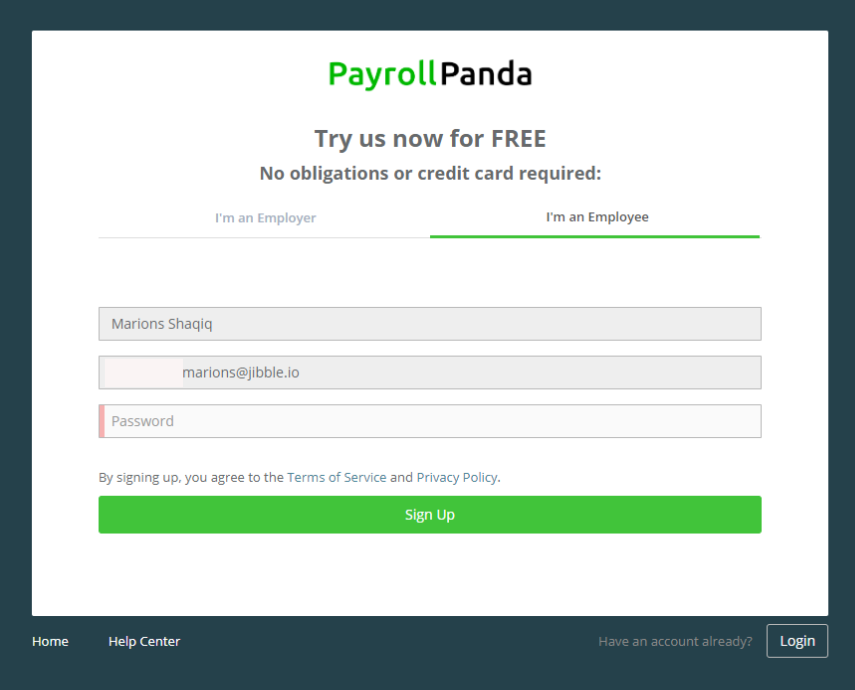
If you are an employee of a company that uses PayrollPanda, then try sending the link of this article to your Employer or HR/Admin staff so that they can invite you to the system and you can sign up as an employee.
This help article was compiled for version 1.6.1 of app.payrollpanda.my