You can either archive an employee, which keeps their records, or remove an employee, which permanently deletes them.
Note:
(i) An employee is archived immediately even if the Last Day entered is in a future month. However, they will still be included in payrolls until their Last Day.
(ii) You are only able to permanently delete an employee if they are not included in any submitted payroll.
1. Archive Employee
To archive an employee, you need to click on the 'Employees' tab, select the employee you want to archive and click 'Archive' at the bottom of the page. Employees > ‘Select any Employee’ > Click Archive
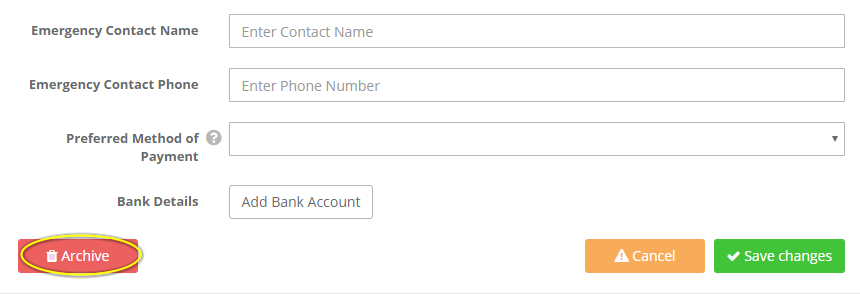
Select the reason and the date of their last day they should be paid until. You may also add an alternative (personal) email address. Further, you can select "Prorate Salary" for any employee who leaves part-way through the month, so their salary is automatically adjusted. In order to exclude an employee from a payroll you should select the last day of the previous month - for example, to exclude an employee for September payroll, their Last Day should be 31 August.
.png)
Once an employee has been archived, they will still be able to access their employee account and view their payslips. However, if you wish to remove all access for the employee, you can do so under Employees > Archived Employees > Select Employee and click on Remove access.
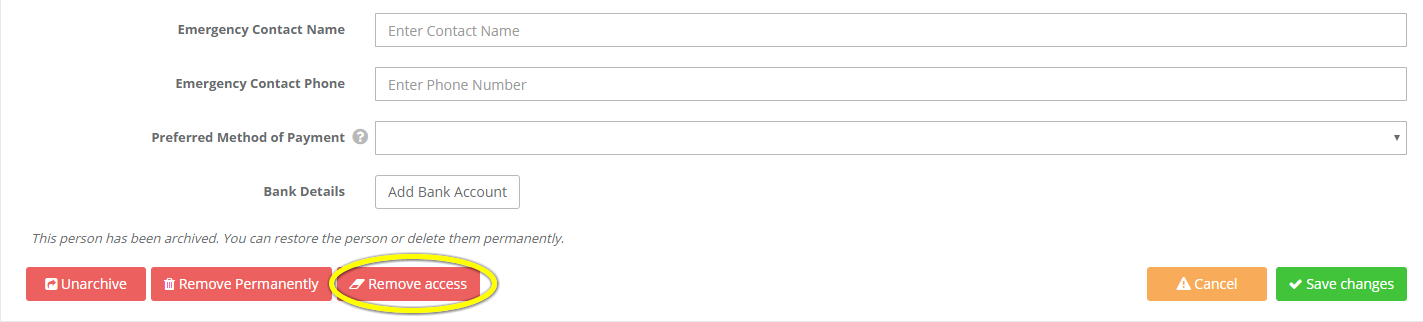
2. Remove Employee
If you want to permanently delete an employee, you first need to archive that employee following the steps above. Click on Archived Employees and select the employee you want to permanently delete.
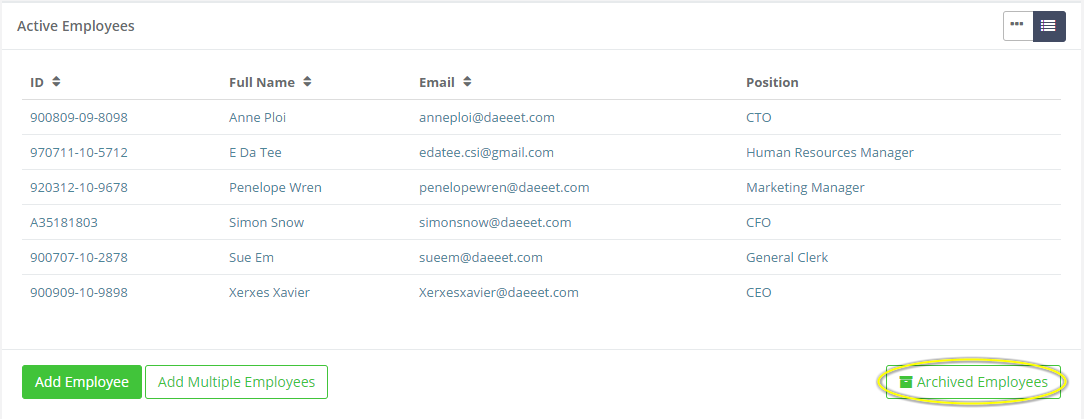
Scroll to the bottom of the page and click 'Remove Permanently'. A pop-up asking for confirmation will appear: click 'Yes, Delete' to permanently delete the employee. Please note that an employee can be permanently removed only if they are not included in any submitted payroll.
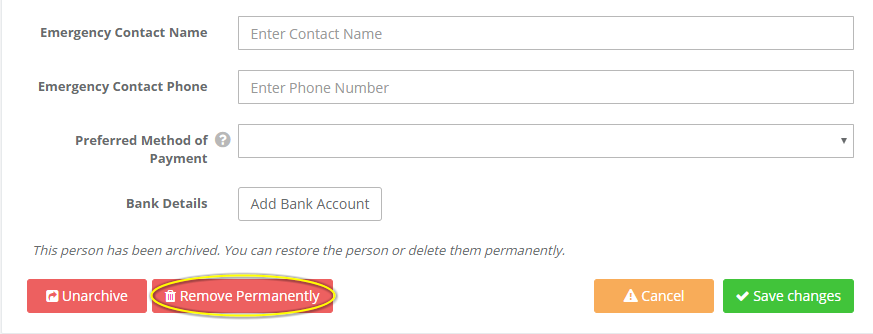
Do your payroll in 15 minutes. Book a demo.
This help article was compiled for version 0.59.0 of app.payrollpanda.my