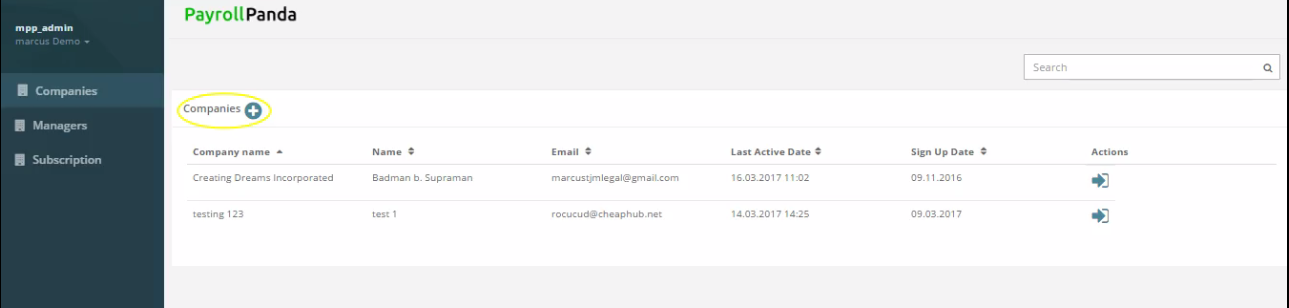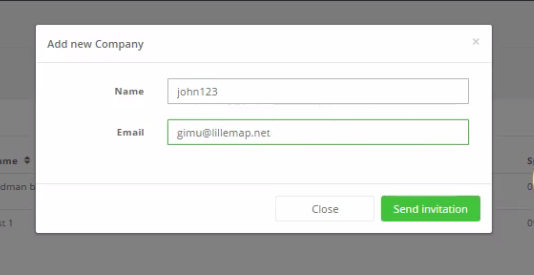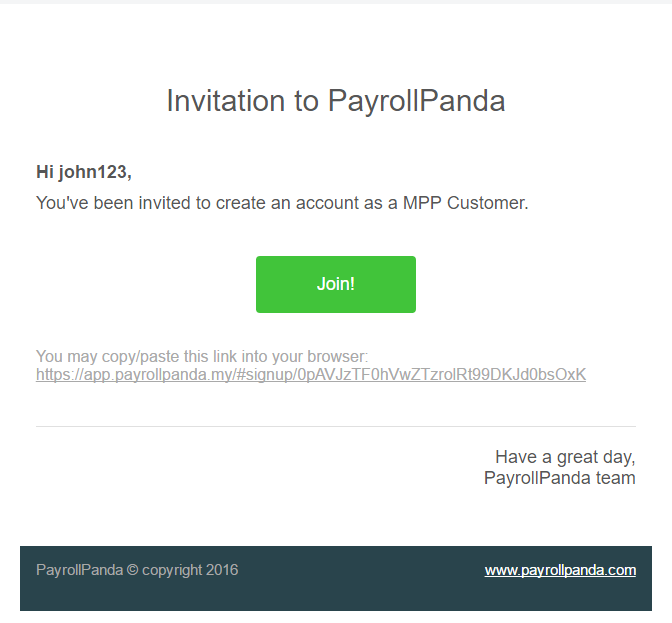The Managed Payroll Account is a feature that we have added for administrators to manage multiple companies using one main login. Learn more about the different account access levels here.
Companies can be added following the steps below.
1. Login to your account and click add companies as seen in the picture below.
2. Add the Email and Name of the contact person for your Managed Payroll Account. Do note that the email that you put in here will function as the Login ID for their MP Client account.
3. The client will receive an email invitation from PayrollPanda to create an account. All they have to do is create a password for their account and the company is added.
In case you have created a PayrollPanda account prior to having access to the Managed Payroll Feature we can link the account for you. Just let us know what account and we will set it up for you.
Looking to automate your payroll? Book a demo.
This help article was compiled for version 0.20.0 of https://app.payrollpanda.my/