You can assign employees to different locations, which will allow you to set different working days and holidays for employees according to their locations. First you will need to add locations under Settings > Company Details > Other Locations > Add Location.
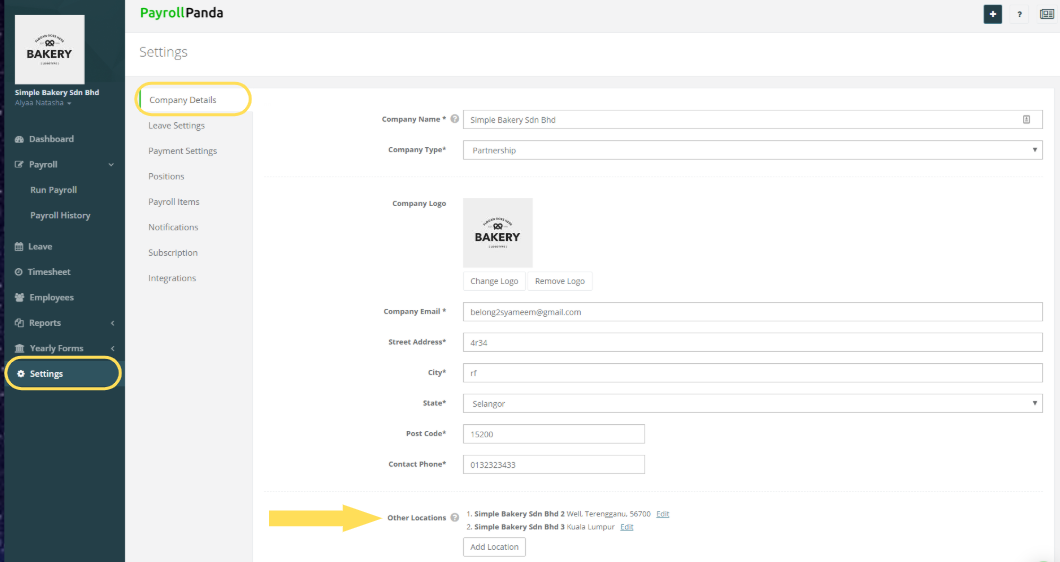
By default all employees are set to the same location as the company address, displayed as HQ. To assign an employee to a different location you may go to Employees > "Select Employee" > Employment Details > Location.
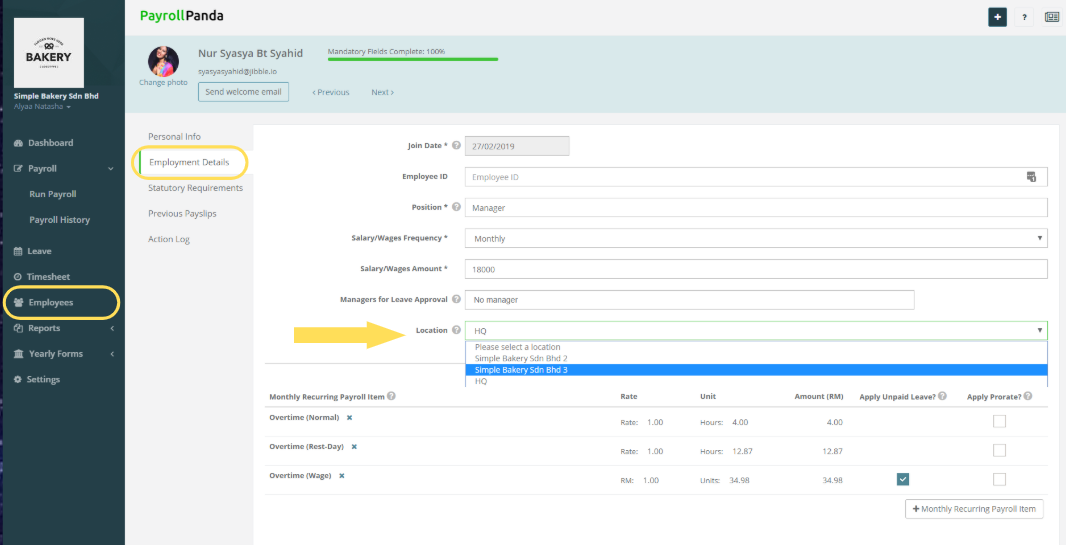
Setting a location that differs from the HQ (Company Address) will allow you to set different working days and holidays for that location. Please refer to How to set different working days and holidays for certain employees? for more information on how to do that.
This help article was compiled for version 0.52.1 of app.payrollpanda.my