If you want to generate and upload payroll files via Maybank, you need to set payment details in both PayrollPanda and Maybank portal. Here are the steps:
1. Settings in the PayrollPanda system
- Go to Settings > Company Details > Bank Details
- Click on Add Bank Account.
- Then select Maybank.
- Choose Account Type, either Maybank2U or Maybank2E.
- Fill in the necessary details for Organization Code or Originator ID, Account Holder's Name, Account Number and Payment/ Transaction Type.
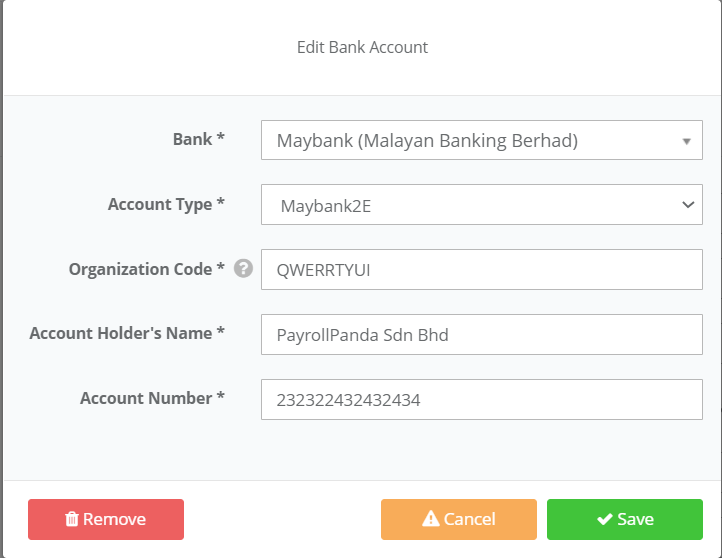
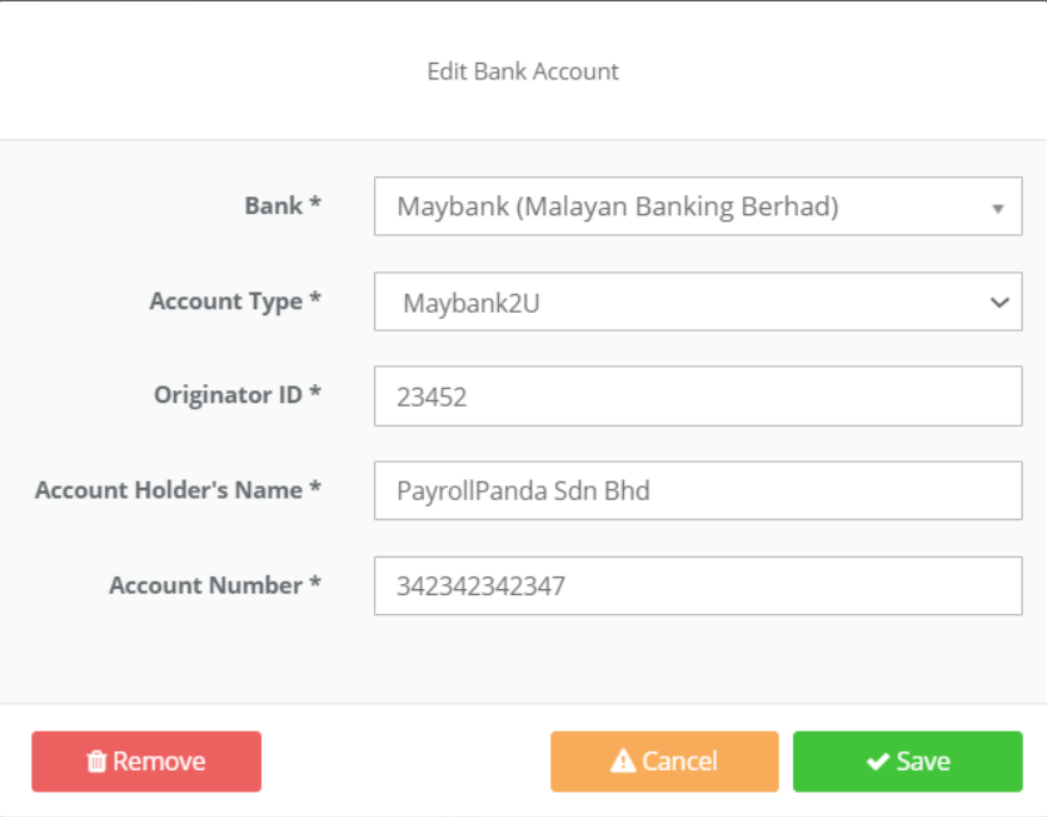
Before running payroll, remember to enter your employees’ bank details:
- Go to Employees > select Employee > Personal Info
- Under the Preferred Method of Payment, select Bank Transfer
- Under Bank Details > click Add Bank Account
- Enter employee’s Bank Details
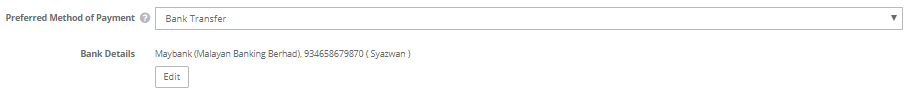
The Crediting Date is required as the last step for setting payment details. At step 3 of Run Payroll, select the date when payments should be deducted from your account. As such, a crediting date cannot be a past date.
2. Settings in the Maybank portal
Maybank has two types of online banking platforms. They are Maybank2E and Maybank2u (Maybank2u Biz):
1. Maybank2E requires the following information:
Organization code: Given by the bank, also used as login to Maybank portal. Existing Autopay customers use the same code.
File Format: Please ensure to select "Staff Payroll" at Product and “MY PAY PIPE V4” at File Format for Payroll. For Statutory bodies, please select "MY STAT BODY PIPE" during your upload process.
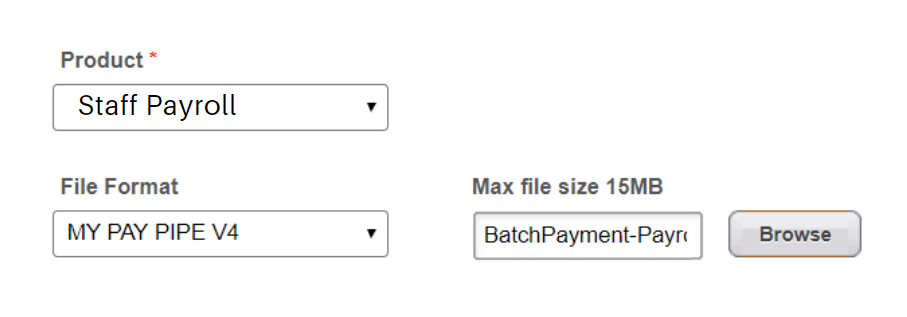
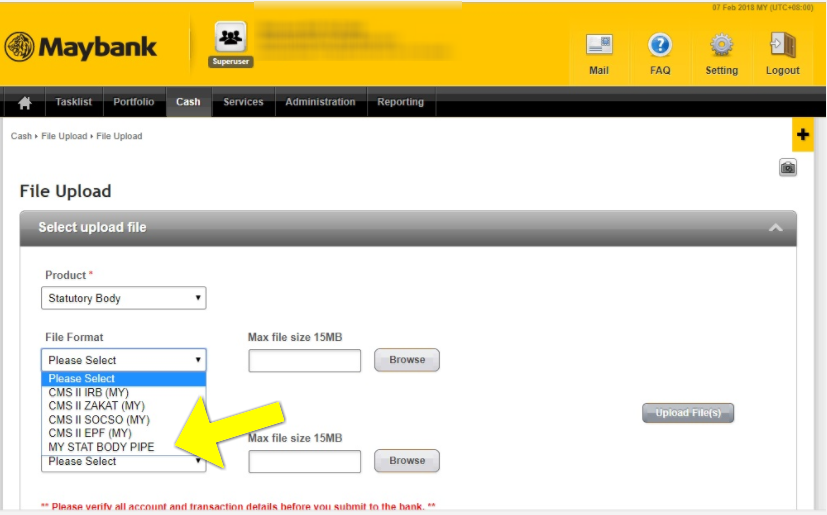
For first-time submission of statutory files, please ensure your employer reference numbers are registered with the bank. Please log into Maybank2E account and go to Administration > Statutory Body > Corporate Statutory Enrollment and your employer reference numbers should appear if registered. Please contact the bank if no information is shown or if you are a first-time user.
2. Maybank2u Biz offers 2 ways options for salary bulk payments:
Method 1
Maybank2u Biz (using Bulk Payment by File Upload):
Log in to your Maybank2u Biz portal and proceed to register for Bulk Payment by File Upload by going to Bulk Payment > Registration > Bulk Payment by File Upload.
Once registered, you will receive an activation code within 2 working days via email. Please note that only a Checker is allowed to register for this service for a one-time registration only.
How to Register for Online Bulk Payment on Maybank2u Biz?
Once registered, the Maker can upload the BatchPayment - Payroll CSV.file generated by PayrollPanda. Please note you can enter '00000' as the Originator ID under Settings > Company Details > Bank Details in PayrollPanda before generating the payroll bank file as the Originator ID is only applicable to Maybank Autocredit Software (MAS) users.
The Checker will receive an SMS if the file is accepted by the bank and will then have to wait for 30-60 minutes before approving the submitted file from the time the file was uploaded by the Maker.
This video will take Maker and Checker through all the steps to initiate and approve the bulk salary payment.
Method 2
Maybank2u Biz MAS (using Maybank Autocredit Software):
Proceed to a local Maybank branch and apply for Maybank Autocredit Software (MAS).
Maybank's engineers will set an appointment to visit your office and install the software. This process will typically take around 2-3 working days.
Once installed, you will need to enter the Originator ID in the system as part of Maybank's MAS regulations regarding bank uploads. The Originator ID has 5 numerical digits, there are no letters or special characters. You may call your Maybank branch to obtain the ID.
You can then upload the BatchPayment-Payroll MAS txt. file generated by PayrollPanda. Simply upload the file, click proceed and a new file will be generated which you can upload to Maybank2u Biz portal.
Do your payroll in 15 minutes. Book a demo.