Yes, you can! We have already configured the payroll item Expense Claims for your convenience. You can either add it as a recurring payroll item or in the first step of running payroll which we explain below. Read our help article to learn when to select a payroll item as recurring.
When running payroll, click '+ Additional Payroll Item' for an employee who is getting reimbursed for expenses they incurred. Please note that this item is not equal to an Allowance!

Go to Expense Claims under Remuneration > Expense Claims. Click 'Add Selected' to add expense claims to payroll.
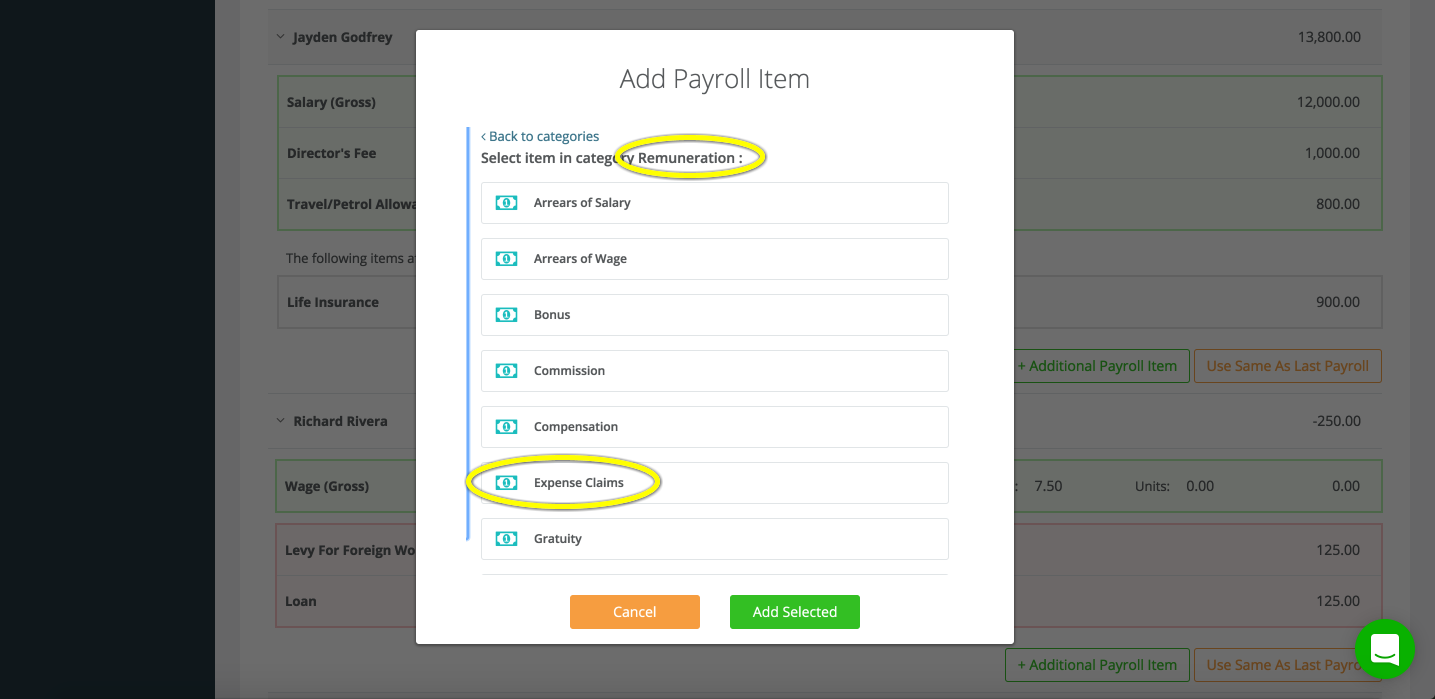
You can now key in the amount that this employee is being reimbursed for.
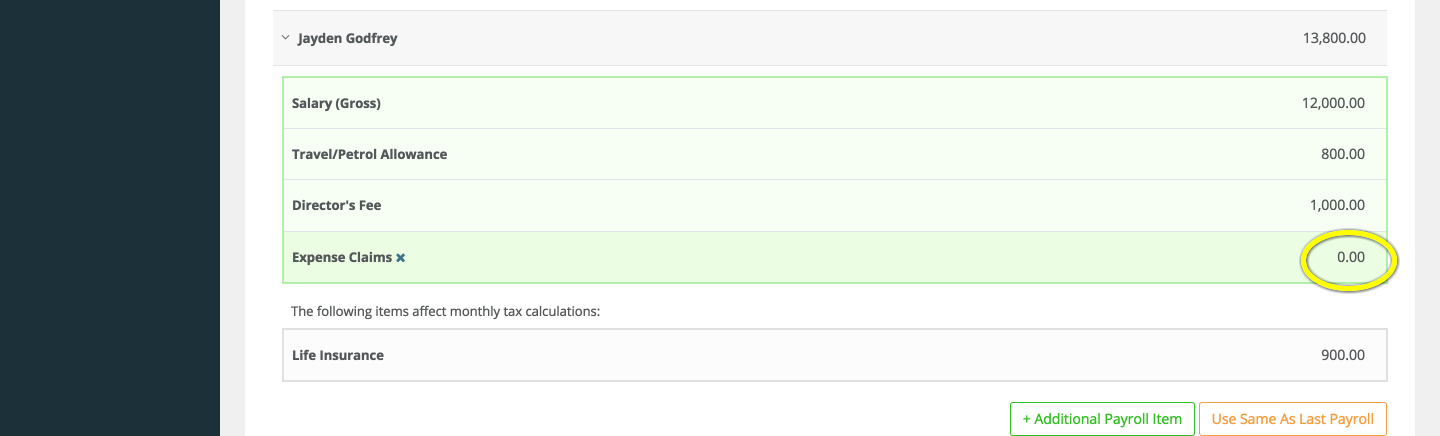
You can also create custom expense claim items if you want the type of the reimbursement claim to be more detailed. Read more on how to add a custom expense claim item using the following settings.
Looking for a payroll system? Book a demo.
This help article was compiled for version 0.13.5 of app.payrollpanda.my