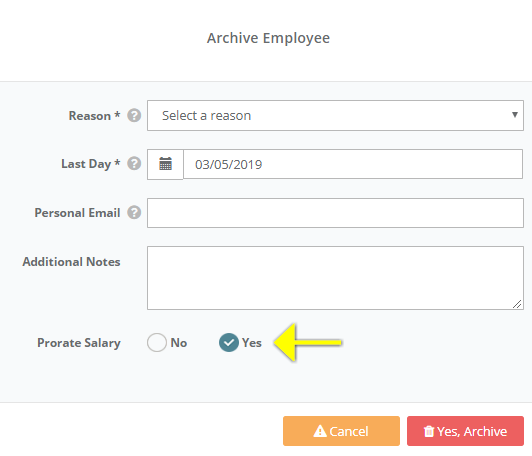1. Auto-prorate the salary for employees that join in the middle of the month
You would need to tick “Adjust salary based on join date” in the settings. To do this, go to Settings > Payment settings > Adjust salary based on join date. When this is enabled, the salary will be prorated for employees whose join date is not the first day of the month.
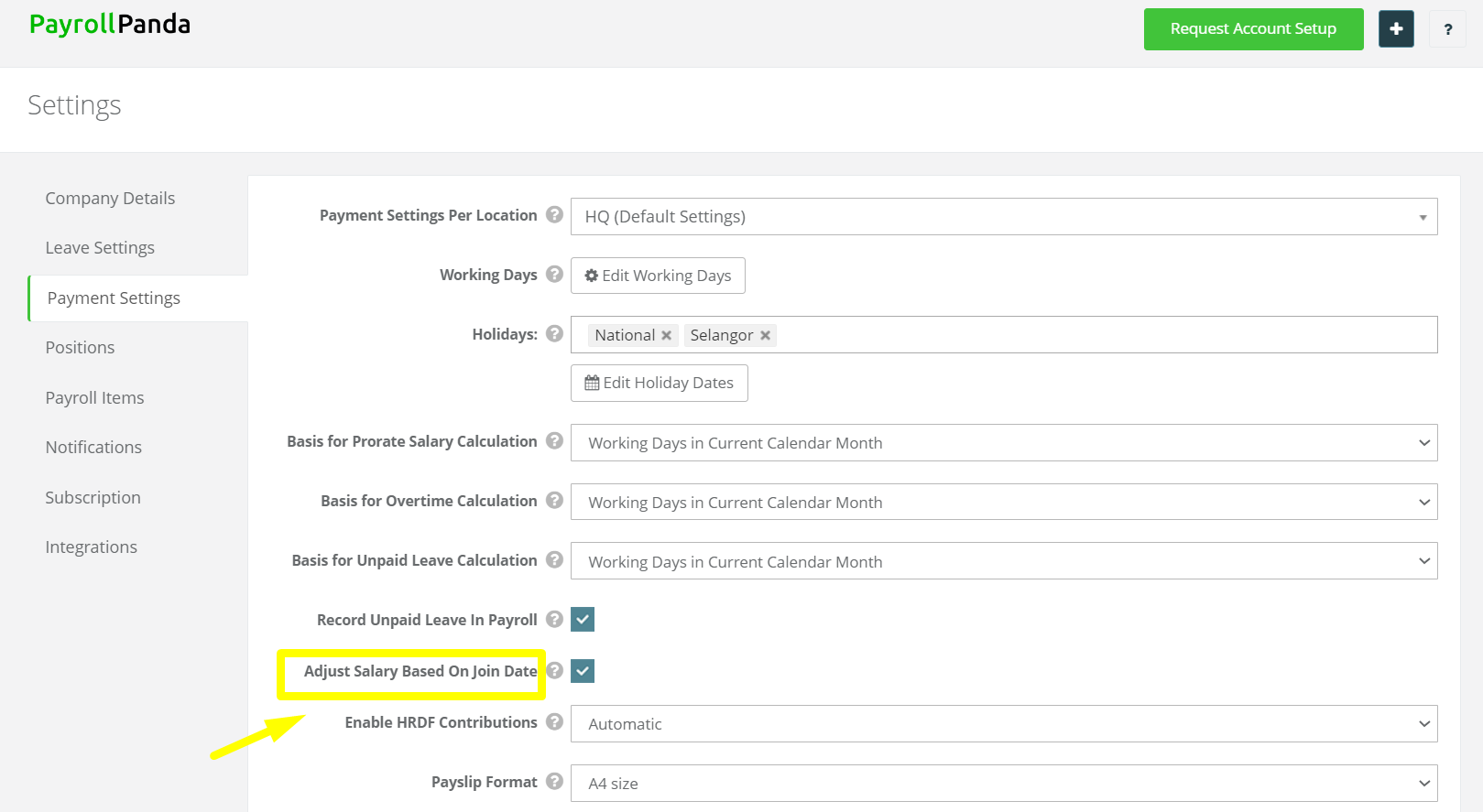
2. Auto-prorate the salary for employees that leave in the middle of the month
You can choose to archive an employee if they leave the company by going to Employees < Select Employee's name < Personal Info < Archive button at the bottom of the page. Here you can choose the reason for leaving and the effective date. You may tick "Yes" to prorate their salary and then click “Yes, Archive”. The salary will be prorated based on the employee's last day. For more information, please also visit our help article How do I archive/remove an employee that has resigned or left the company?