Here are the steps to setting your company's default leave entitlements:
1. Go to the Settings and click on the Leave Settings tab.
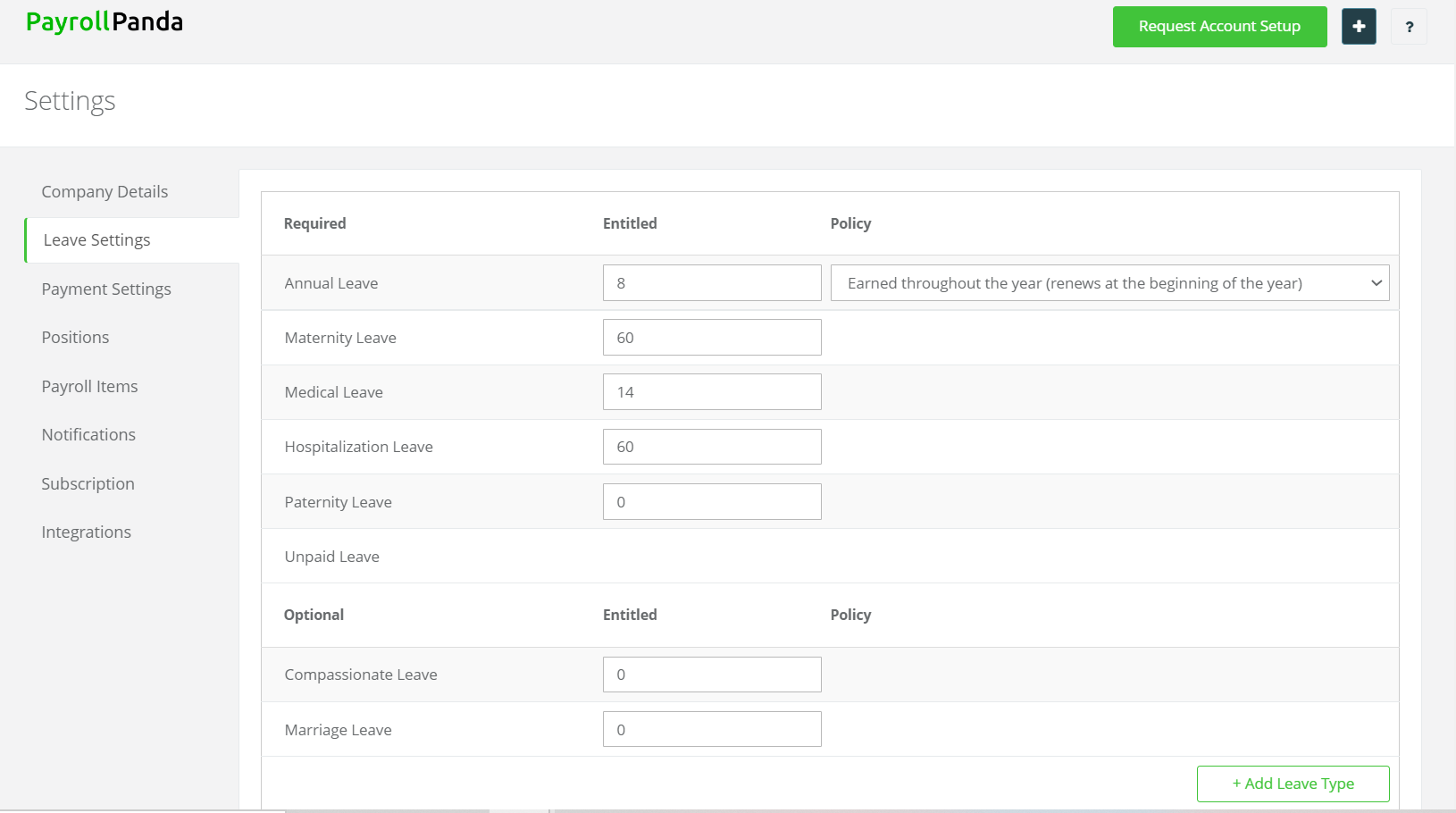
2. You can set default leave entitlements simply by filling out the Entitled values and then clicking the Save button at the bottom of the page.
Default leave entitlement values only affect new employees created after these values have been set AND employees who were created before these values were set but for whom you haven't customized their leave entitlement at employee level.
Example: Employee A & B and C have 12 annual leave days by default. For employee A I change it to 15 annual leave days under employee settings. Then I change default leave entitlements to 25 annual leave days, only Employee B & C will be updated.
To change leave entitlement for a single employee, please read this help article.
You can also read our article to find out how to setup carry forward leave.
Looking for a payroll system? Book a demo.
This help article was compiled for version 0.17.3 of app.payrollpanda.my